If you ever want to feel like an architectural community insider, just ask an architect "What CAD software do you use and why?" This will undoubtedly be answered with more information than you care to know about the digital world of architectural design. Explanations as to why their CAD software is the best, most efficient, a great design tool, etc, etc.
Now ask that same architect, "what office/project management software do you use?" Most often, this will be met with startling silence.
While most architecture firms pride themselves on their CAD prowess, they often ignore or undervalue all of the other important aspects of running a practice. These include contact organization, timecard and expense tracking, project management, correspondence, billing and calendar coordination. Sure, they probably have something to handle these items, but more often than not, these seemingly mundane tasks are accomplished with disparate pieces of software.
Aware of this hodgepodge way of doing things, we instead opted for a software system that manages all of these items in one concise, easy to use database. Our office/project management system is called "ArchiOffice" www.archioffice.com. This system is used as much, if not more than our CAD software.
One example is the timecard portion of the system. We diligently use the timecard system to track hours for all projects, office overhead and marketing. This information is not only used for our billing, but also provides us valuable historical data over the life of a project. How efficient were we on this project? Did we make a profit? Can we be more efficient? We also use this stored information to give future clients a proper fee on their project because we know how much time was spent on past projects of a similar nature.
Here is a sample screen shot of a timecard from last year.
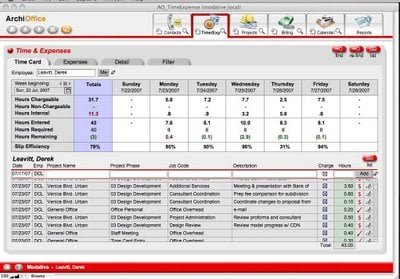
Note that the system tracts the project, project phase, job code, description of what was done, and the amount of time. The system is easily navigated via the top menu with icons of the various modules in the system: Contacts, Time/Exp, Projects, Billing, etc.
The ArchiOffice database is stored on a central server here in the office. Every memo, e-mail, project and contact are interconnected and automatically sorted, so no information is lost or improperly filed. All appointments and tasks are easily accessible to everyone in the office. Invoices are directly tied to to our timecards and expense reports. This ease of using this seamless system versus a mixture of non integrated software packages allows us to spend more time on design. This approach not only helps us run a better office, but it helps us better serve our clients.
Being creative doesn't mean you can't also be organized.







